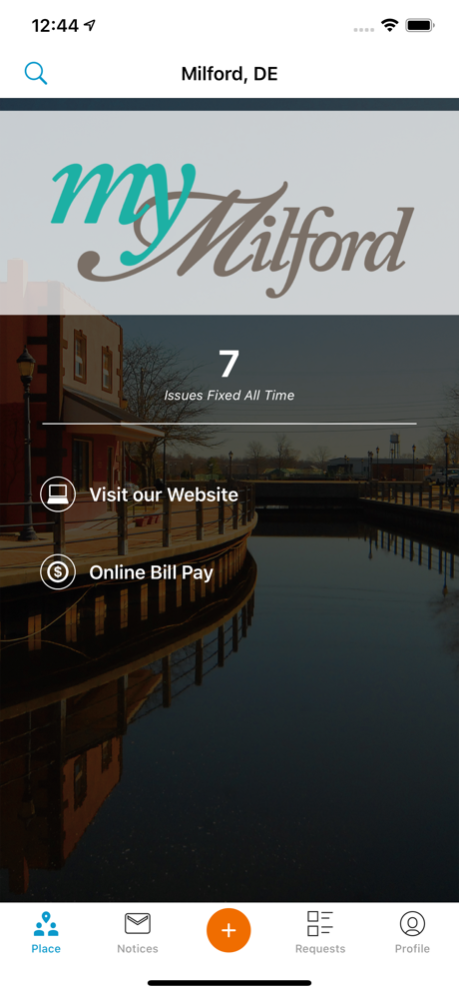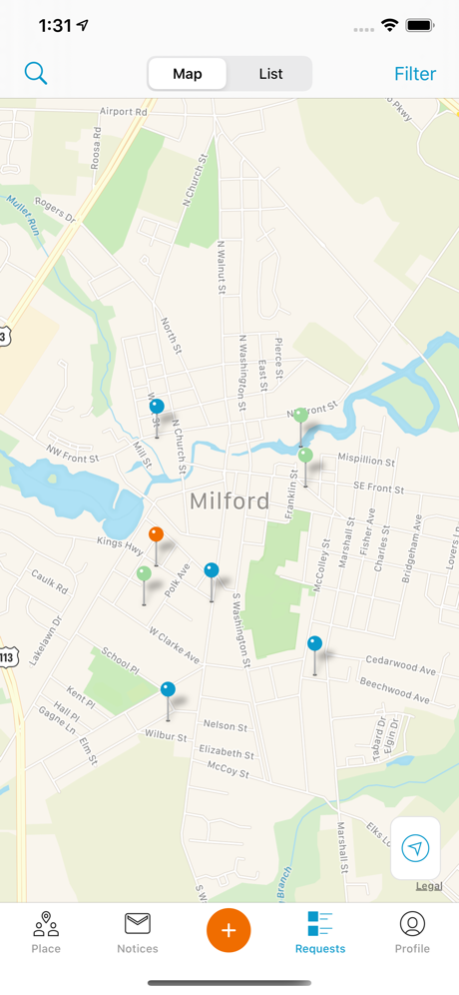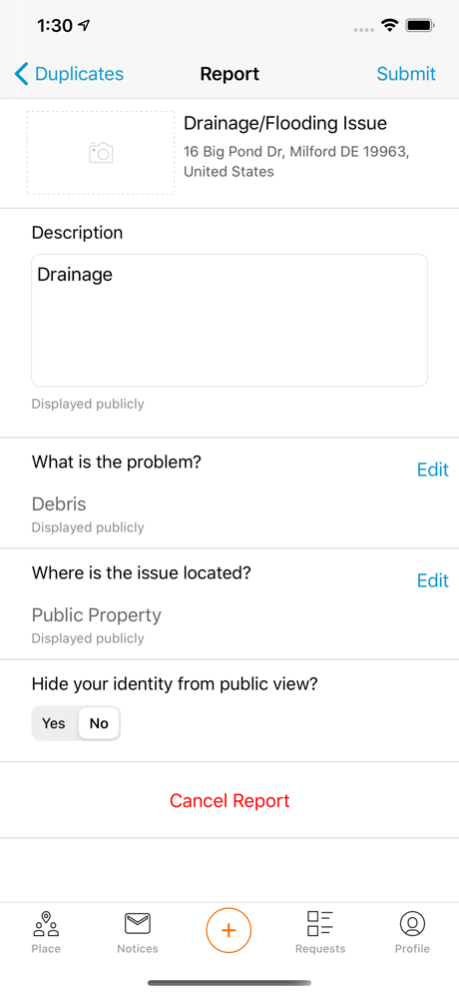MyMilford 5.16.1
Continue to app
Free Version
Publisher Description
Welcome to MyMilford, the official app serving the residents and visitors of our River Town, Art Town, Home Town: Milford, Delaware! Powered by GPS capability and built to make communicating with city government and staff easier than ever, our app’s design and purpose is to allow you to report non-emergency issues, such as code and building violations, potholes, drainage problems, street light malfunctions, garbage and recycle concerns, animal control issues and more, quickly and easily. You can even snap a photo in real time and conveniently include it with your request. Each request category is assigned to the staff members most appropriate to efficiently handle whatever your specific need may be. Upon receiving and reviewing your concern, the respective city department will address the issues at hand in a timely manner and will communicate with you directly, via the app. You can also follow our progress on your problem and be updated throughout the process of correcting and closing your request. Download and begin using this free service today and thank you for helping make Milford the best place to live, work and play in southern Delaware!
Dec 15, 2023
Version 5.16.1
- Upgraded iOS version
About MyMilford
MyMilford is a free app for iOS published in the System Maintenance list of apps, part of System Utilities.
The company that develops MyMilford is City of Milford. The latest version released by its developer is 5.16.1.
To install MyMilford on your iOS device, just click the green Continue To App button above to start the installation process. The app is listed on our website since 2023-12-15 and was downloaded 1 times. We have already checked if the download link is safe, however for your own protection we recommend that you scan the downloaded app with your antivirus. Your antivirus may detect the MyMilford as malware if the download link is broken.
How to install MyMilford on your iOS device:
- Click on the Continue To App button on our website. This will redirect you to the App Store.
- Once the MyMilford is shown in the iTunes listing of your iOS device, you can start its download and installation. Tap on the GET button to the right of the app to start downloading it.
- If you are not logged-in the iOS appstore app, you'll be prompted for your your Apple ID and/or password.
- After MyMilford is downloaded, you'll see an INSTALL button to the right. Tap on it to start the actual installation of the iOS app.
- Once installation is finished you can tap on the OPEN button to start it. Its icon will also be added to your device home screen.